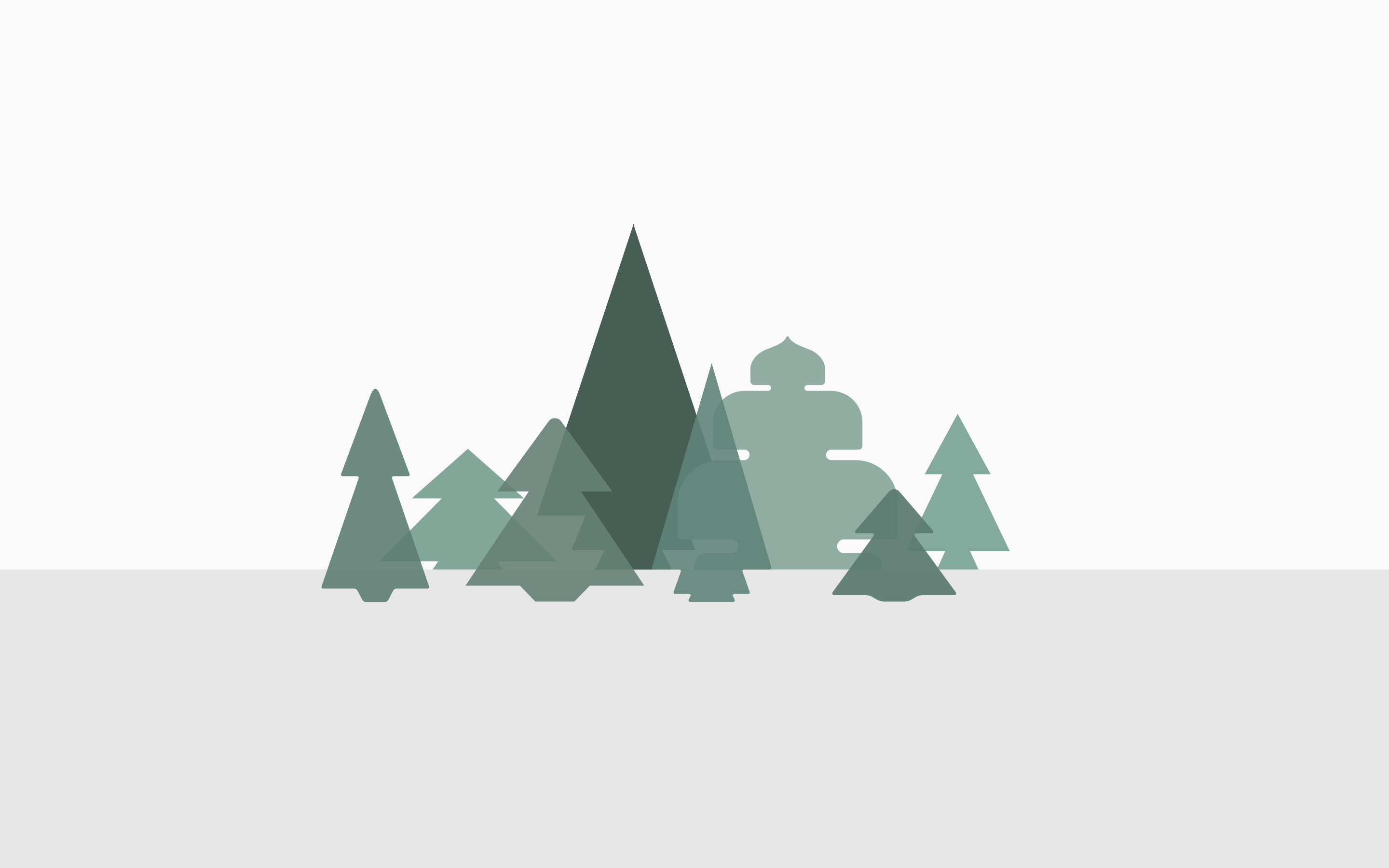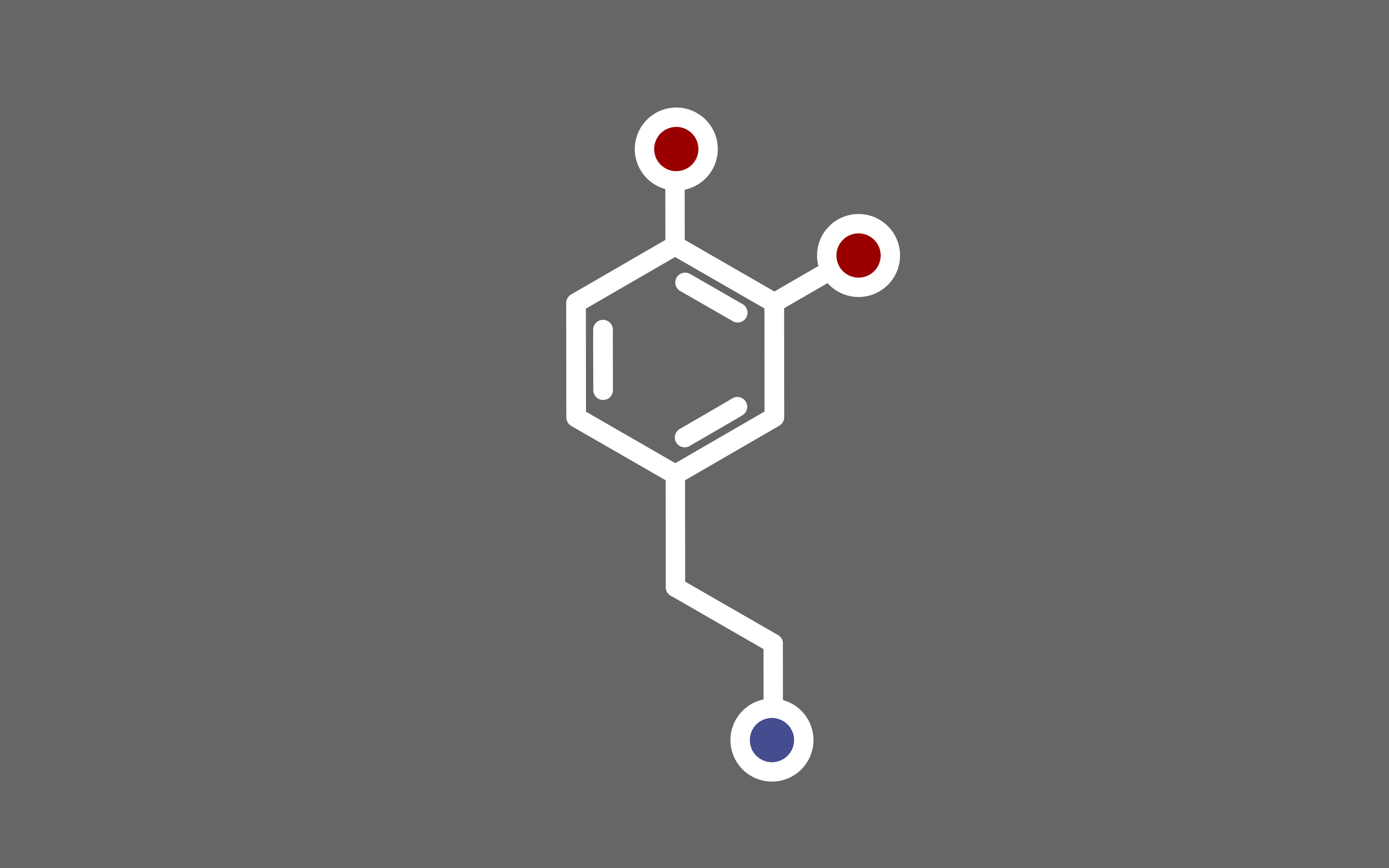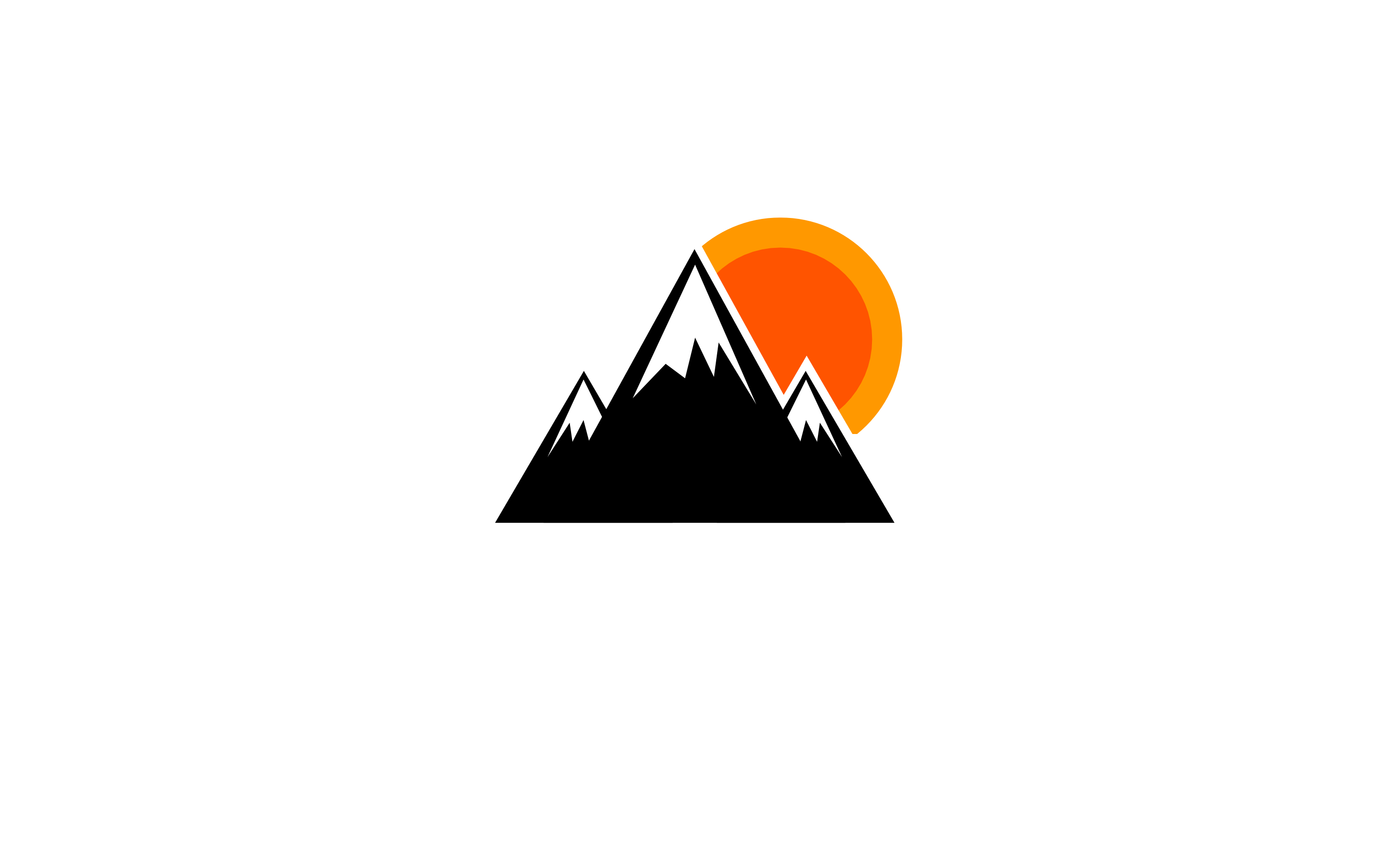Mechanism: Limited Direct Execution
Mechanism: Limited Direct Execution
A few challenges:
- Performance
- Control
Basic Technique: Limited Direct Execution
- OS:
- Create entry for process list.
- Allocate memory for program.
- Load program into memory.
- Set up stack with argc/argv.
- Clear registers. Execute call
main().
- Program:
- Run
main(). - Execute return from main.
- Run
- OS:
- Free memory of process.
- Remove from process list.
Problem #1: Restricted Operations
What if the process wishes to perform some kind of restricted operation, such as issuing an I/O request to a disk, or gaining access to more system resources such as CPU or memory?
The approach we take is to introduce a new processor mode, known as the user mode; code that runs in user mode is restricted in what it can do. For example, when running in user mode, a process can’t issue I/O requests; doing so would result in the processor raising an exception; the OS would then likely kill the process.
In contrast to user mode is kernel mode, which the operating system (or kernel) runs in. In this mode, code that runs can do what it likes, including privileged operations such as issuing I/O requests and executing all types of restricted instructions.
To enable a user process to perform some kind of privileged operation, virtually all modern hardware provides the ability for user programs to perform a system call.
USE PROTECTED CONTROL TRANSFER:
The hardware assists the OS by providing different modes of execution. In user mode, applications do not have full access to hardware resources. In kernel mode, the OS has access to the full resources of the machine. Special instructions to trap into the kernel and return-from-trap back to user-mode programs are also provided, as well as instructions that allow the OS to tell the hardware where the trap table resides in memory.
中断(interrupt)也称陷阱(Trap)。Trap Table 也就是中断向量表。
To execute a system call, a program must executer a special trap instruction. This instruction simultaneously jumps into the kernel and raises the privilege level to kernel mode. Once in the kernel, the system can now perform whatever privileged operations are needed (if allowed), and thus do the required work for the calling process. When finished, the OS calls a special return-from-trap instruction, which returns into the calling user program while simultaneously reducing the privilege level back to user mode.
The hardware needs to be a bit careful when executing a trap, in that it must make sure to save enough of the caller’s registers in order to be able to return correctly when the OS issues the return-from-trap instruction. An x86 the processor will push the program counter, flags, and a few other registers onto a per-process kernel stack; the return-from-trap will pop these values off the stack and resume execution of the user mode program.
- OS at boot (kernel mode) : Initialize trap table
- Hardware: remember address of syscall handler
- OS at run (kernel mode):
- Create entry for process list
- Allocate memory for program
- Load program into memory
- Setup user stack with argv
- Fill kernel stack with reg/PC
- return-from-trap
- Hardware:
- Restore regs (from kernel stack)
- Remove to user mode
- Jump to main
- Program (user mode):
- Run
main() - …
- Call system call
- Trap into OS
- Run
- Hardware:
- save regs (to kernel stack)
- move to kernel mode
- jump to trap handler
- OS:
- Handle trap (Do work of syscall)
- return-from-trap
- Hardware:
- Restore regs (from kernel stack)
- Move to user mode
- Jump to PC after trap
- Program (user mode):
- …
- Return from main
- trap (via
exit())
- OS:
- Free memory of process
- Remove from process list
Problem #2: Switching Between Processes
Specifically, if a process is running on the CPU, this by definition means the OS is not running. If the OS is not running, how can it do anything at all? In other words: How to regain control of the CPU?
A Cooperative Approach: Wait For System Calls
In this style, the OS trusts the processes of the system to behave reasonably. Processes that run for too long are assumed to periodically give up the CPU so that the OS can decide to run some other task. Most processes, as it turns out, transfer control of the CPU to the OS quite frequently by making system calls, for example, to open a file and subsequently read it, or to send a message to another machine, or to create a new process. Systems like this often include an explicit yield system call, which does nothing except to transfer control to the OS so it can run other processes.
Application also transfer control to the OS when they do something illegal. For example, if an application divides by zero, or tries to access memory that it shouldn’t be able to access, it will generate a trap to the OS. The OS will then have control of the CPU again (and likely terminate the offending process).
A Non-Cooperative Approach: The OS Takes Control
Without some additional help from the hardware, it turns out the OS can’t do much at all when a process refuses to make system calls (or mistakes) and thus return control to the OS. In fact, in the cooperative approach, your only recourse when a process gets stuck in an infinite loop is to resort to the age-old solution to all problems in computer systems: reboot the machine. Thus, we again arrive at a subproblem of our general quest to gain control of the CPU.
Solution: A timer interrupt. A timer device can be programmed to raise an interrupt every so many milliseconds. When the interrupt is raised, the currently running process is halted, and a pre-configured interrupt handler in the OS runs. At this point, the OS has regained control of the CPU, and thus can do what it pleases: stop the current process, and start a different one.
Note that the hardware has some responsibility when an interrupt occurs, in particular to save enough of the state of the program that was running when the interrupt occurred such that a subsequent return-from-trap instruction will be able to resume the running program correctly. This set of actions is quite similar to the behavior of the hardware during an explicit system-call trap into the kernel, with various registers thus getting saved (e.g., onto a kernel stack) and thus easily restored by the return-from-trap instruction.
Saving and Restoring Context
The decision of whether to continue running the currently-running process, or to a different one is made by a part of the operating system known as the scheduler.
If the decision is made to switch, the OS then executes a low-level piece of code which we refer to as a context switch.
Note that there are 2 types of register saves/restores that happen during this protocol. The first is when the timer interrupt occurs; in this case, the user registers of the running process are implicitly saved by the hardware, using the kernel stack of that process. The second is when the OS decides to switch from A to B; in this case, the kernel registers are explicitly saved by the software (i.e., the OS), but this time into memory in the process structure of the process. The latter action moves the system from running as if it just trapped into the kernel from A to as if it just trapped into the kernel from B.
The following list shows the context switch code for vx6. The context structures old and new are found in the old and new process’s process structures, respectively.
- OS at boot (kernel mode): Initialize trap table
- Hardware: Remember addresses of syscall handler and timer handler
- OS at boot (kernel mode): Start interrupt timer
- Hardware:
- Start timer
- Interrupt CPU in Xms
- timer interrupt!
- save regs(A) to k-stack(A)
- move to kernel mode
- jump to trap handler
- OS (kernel mode):
- Handle the trap
- Call
switch()routine: save regs(A) to proc_t(A), restore regs(B) from proc_t(B), switch to k-stack(B) - return-from-trap
- Hardware:
- Restore regs(B) from k-stack(B)
- Move to user mode
- Jump to B’s PC
Worried About Concurrency?
Questions:
- What happens when , during a system call, a timer interrupt occurs?
- What happens when you are handling one interrupt and another one happens?
These questions will be handled in concurrency.
One simple thing an OS might do is disable interrupts during interrupt processing; doing so ensures that when one interrupt is being handled, no other one will be delivered to the CPU.
1 | # void swtch(struct context **old, struct context *new); |
Operating systems also have developed a number of sophisticated locking schemes to protect concurrent access to internal data structures.
Homework: Measurement
- The use of
rdtscand mix of C and assembly language - The use of
sched_setaffinity() - Measuring the cost of context switch by calling
writeandreadfrom 2 different processes.
1 | // File: homework_measurement.c |