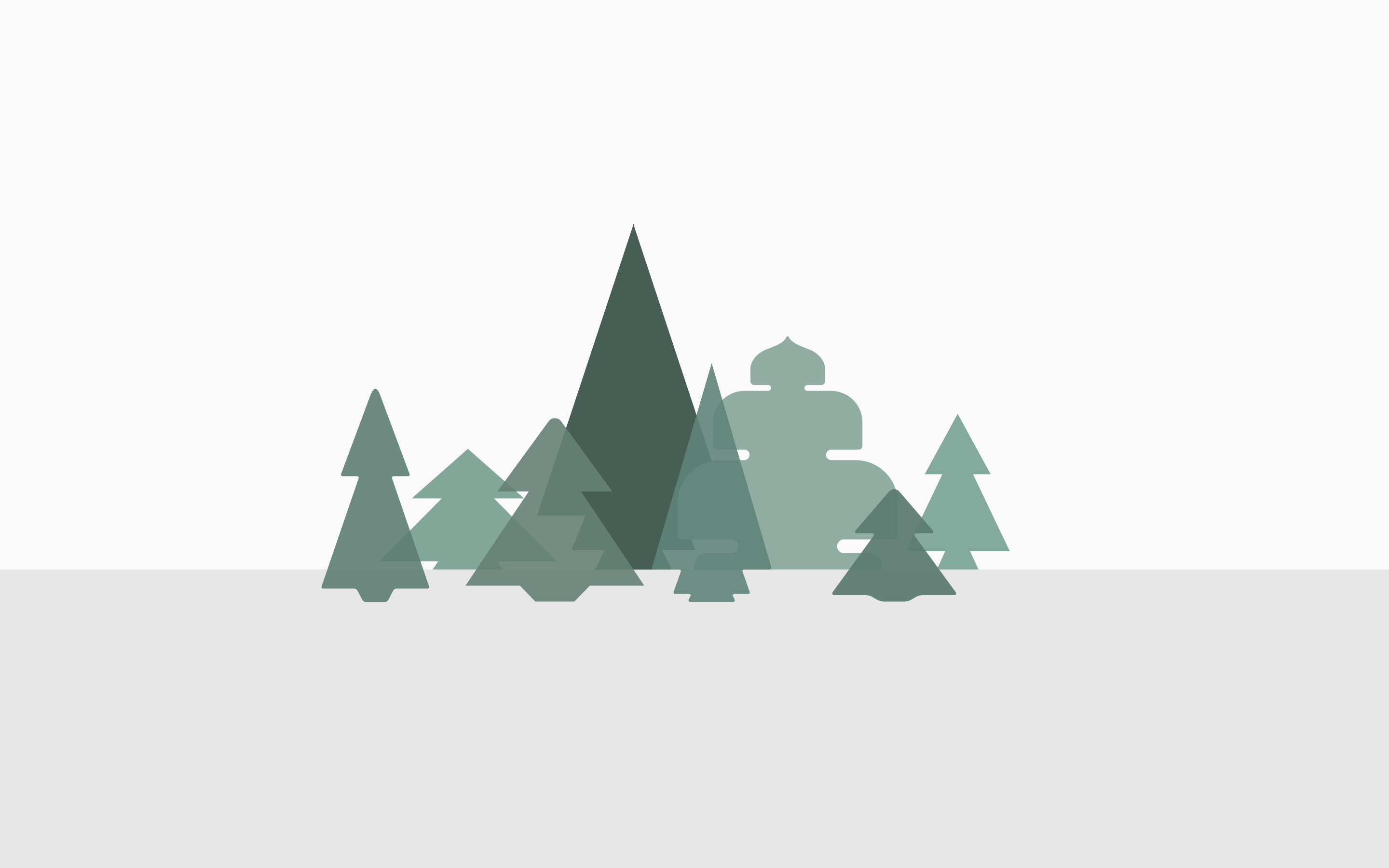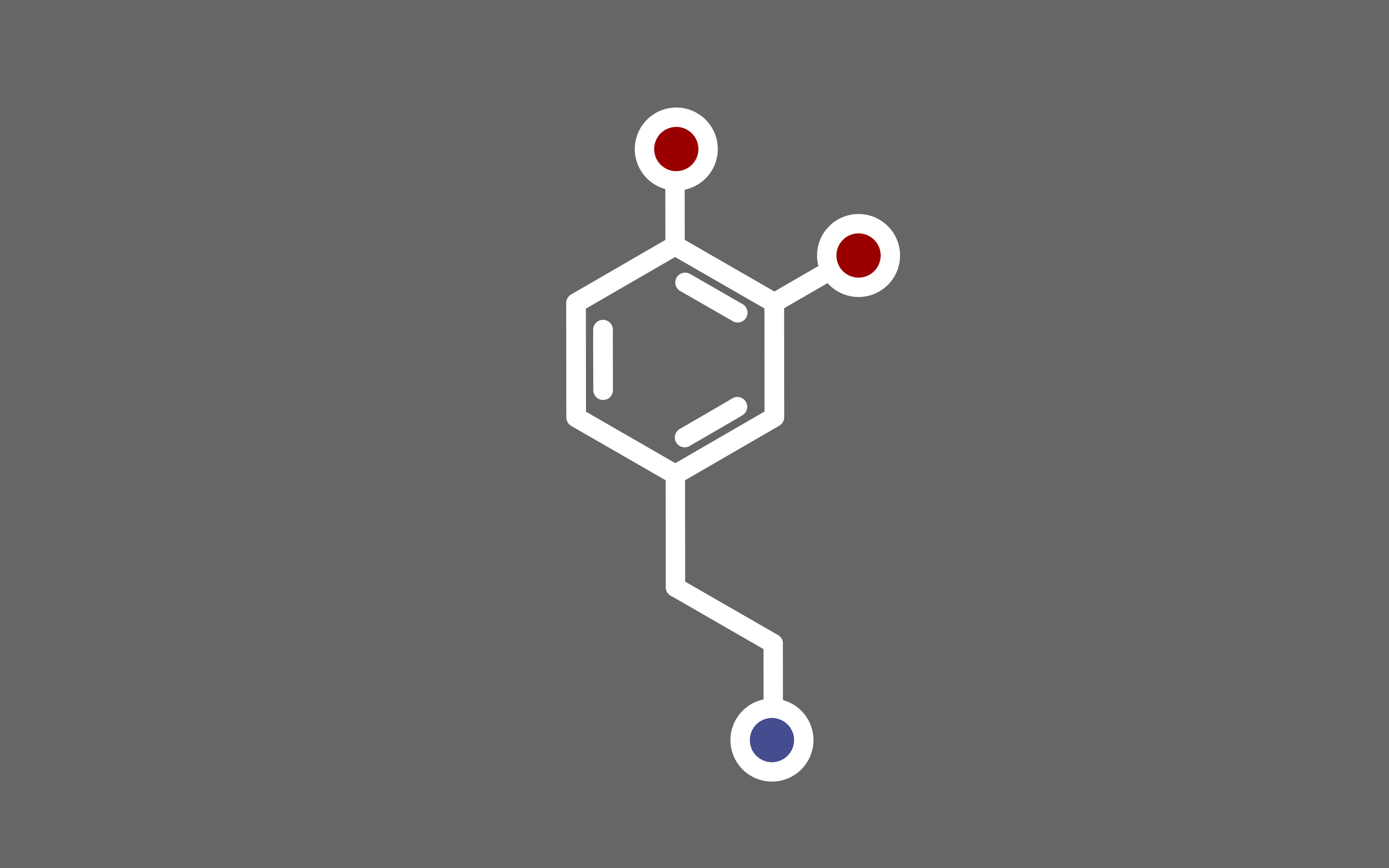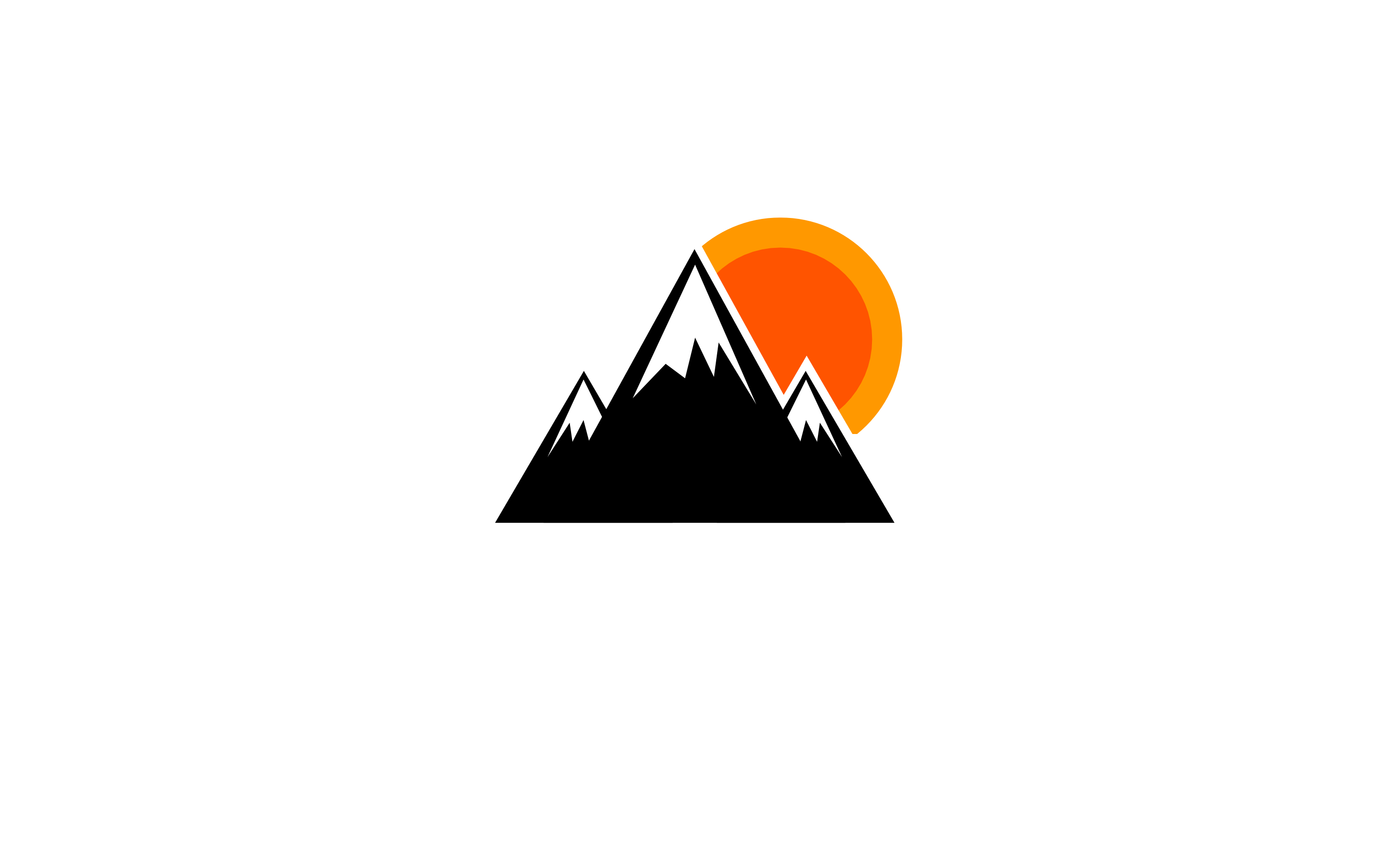Operating Systems: The Process
Operating Systems: Three Easy Pieces
The Abstraction: The Process
One of the most fundamental abstractions that the OS provides to users: the process (a running program).
The OS creates the illusion of nearly-endless supply of CPUs by virtualizing the CPU.
The basic technique, known as time sharing (分时) of the CPU, allows users to run many concurrent processes.
To implement virtualization of the CPU, and to implement it well, the OS will need both some low-level machinery and some high-level intelligence. The low-level machinery is called mechanisms (low-level methods or protocols that implement a needed piece of functionality). Eg: a context switch could give the OS the ability to stop running one program and start running another on a given CPU.
On top of these mechanisms resides some of the intelligence in the OS, in the form of policies. Policies are algorithms for making some kind of decision within the OS. Eg: a scheduling policy in the OS will make the decision of running one of the many queued programs.
The Abstraction: A Process
Machine State: what a program can read or update when it is running?
-
address space
-
register: program counter/instruction pointer (PC/IP), stack pointer, associated frame pointer
什么是Frame Pointer (FP)?
它指向本函数栈帧顶,通过它可以找到本函数在进程栈中的位置,有专门的寄存器保存该值。这一过程由编译器记录。
利用SP和FP可以回溯母函数的栈帧(Stack Frame),从而得到母函数的SP和FP(它们会在母函数调用子函数的时候立即被压栈)。以此回溯可以得到所有函数的还采用顺序。
程序执行的过程中,不需要使用FP。因为汇编层面的每个函数内部执行push和pop操作。
Process API
The following APIs are available on any modern operating system.
- Create: some method to create new processes. Eg: double-click an application icon or type a command into the shell, the OS is invoked to create a new process to run the program.
- Destroy: destroy processes forcefully, though many processes will run and exit by themselves.
- Wait: wait for a process to stop running.
- Miscellaneous Control: Eg: to suspend a process and then resume it.
- Status: get some status information about a process, such as how long it has run for, or what state it is in.
Process Creation: A Little More Detail
-
load the code and static data into memory (the address space of the process) from disk or flash-based SSDs in some kind of executable format
-
allocate some memory for the program’s run-time stack/stack. The OS will also likely initialize the stack with arguments; specifically, it will fill the parameters to the
mainfunction, i.e.,argcand theargvarray.C语言中,局部变量,函数参数,返回地址在栈中储存
-
may need to allocate some memory for the program’s heap. The heap is needed for data structures such as linked lists, hash tables, trees, and other interesting data structures.
C语言中,堆被用于储存显式请求得到的动态分配的数据,即
malloc()API。操作系统会介入分配内存以满足调用。显式释放采用
free() -
some other initialization tasks, particularly as related to I/O. Eg: in UNIX systems, each process by default has three open file descriptors, for standard input, output, and error.
-
last task: to start the program running at the entry point, namely the
main().
Process States
Different states a process can be in at a given time.
- Running: a process is running on a processor, meaning it is executing instructions.
- Ready: a process is ready to run but for some reason the OS has chosen not to run it at this given moment.
- Blocked: a process has performed some kind of operation that makes it not ready to run until some other event takes place. Eg: a process initiates an I/O request to a disk.
From ready to running: scheduled
From running to ready: descheduled
Decisions are made by the OS scheduler.
Data Structures
Process list: processes that are ready and some additional information to track which process is currently running. Each entry is found in what is sometimes called a process control block (PCB), which is really just a structure that contains information about a specific process.
1 | // the register xv6 will save and restore |
The register context will hold the contents of a stopped process’s registers. When a process is stopped, its registers will be saved to this memory location. This tech is known as a context switch.
Sometimes a system will have an initial state that the process is in when it is being created. Also, a process could be placed in a final state where it has exited but has not yet been cleaned up (in UNIX-based systems, it is called the zombie state). The final state can be useful as it allows other processes (usually the parent that created the process) to examine the return code of the process and see if the just-finished process execute successfully accomplished a task and non-zero otherwise. When finished, the parent will make one final call (e.g., wait()) to wait for the completion of the child, and to also indicate to the OS that it can clean up any relevant data structures that referred to the now-extinct process.
Homework
-
Run
1
·process-run.py
with the following flags:
1
-l 5:100,5:100
. What should the CPU utilization be?
- 100%
-
Now run with these flags:
1
./process-run.py -l 4:100,1:0
. These flags specify one process with 4 instructions (all to use the CPU), and one that simply issues an I/O and waits for it to be done. How long does it take to complete both processes?
- 10 ticks: 4 for task1, 1 for start I/O, 4 for waiting I/O, 1 for Done.
-
Switch the order of the processes:
1
-l 1:0,4:100
. What happens now? Does switching the order matter? Why?
- 6 ticks. Yes, the CPU is working when waiting for I/O to complete.
-
What happens when you run the following two processes (
1
-l 1:0,4:100 -c -S SWITCH_ON_END
), one doing I/O and the other doing CPU work?
- The CPU waits until the I/O completes.
-
Now, run the same processes, but with the switching behavior set to switch to another process whenever one is WAITING for I/O (
1
-l 1:0,4:100 -c -S SWITCH_ON_IO
). What happens now?
- The same as the default settings.
-
One other important behavior is what to do when an I/O completes. With
1
-I IO RUN_LATER
, when an I/O completes, the process that issued it is not necessarily run right away; rather, whatever was running at the time keeps running. What happens when you run this combination of processes? (Run
1
./process-run.py -l 3:0,5:100,5:100,5:100 -S SWITCH_ON_IO -I IO_RUN_LATER -c -p
) Are system resources being effectively utilized?
- No. The first process needs 3 I/O. The latter 2 processes will run one after another, meaning the first one needs to wait until all processes are completed before the next 2 I/O.
-
Now run the same processes, but with
1
-I IO_RUN_IMMEDIATE
set, which immediately runs the process that issued the I/O. How does this behavior differ? Why might running a process that just completed an I/O again be a good idea?
- A process is likely to run several I/O. If the its next behavior is running on CPU, then nothing is lost. However, if the next move is another I/O, much time can be saved.